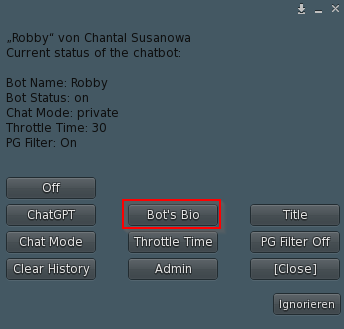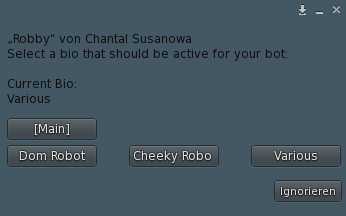Change bio in chatbot menu
Just like in the web interface, you can also change the active bio in the chatbot menu. After clicking a button, the corresponding bio becomes active immediately. To ensure the chatbot correctly implements the selected bio, you should delete the chat history. To do so, click "Clear History."